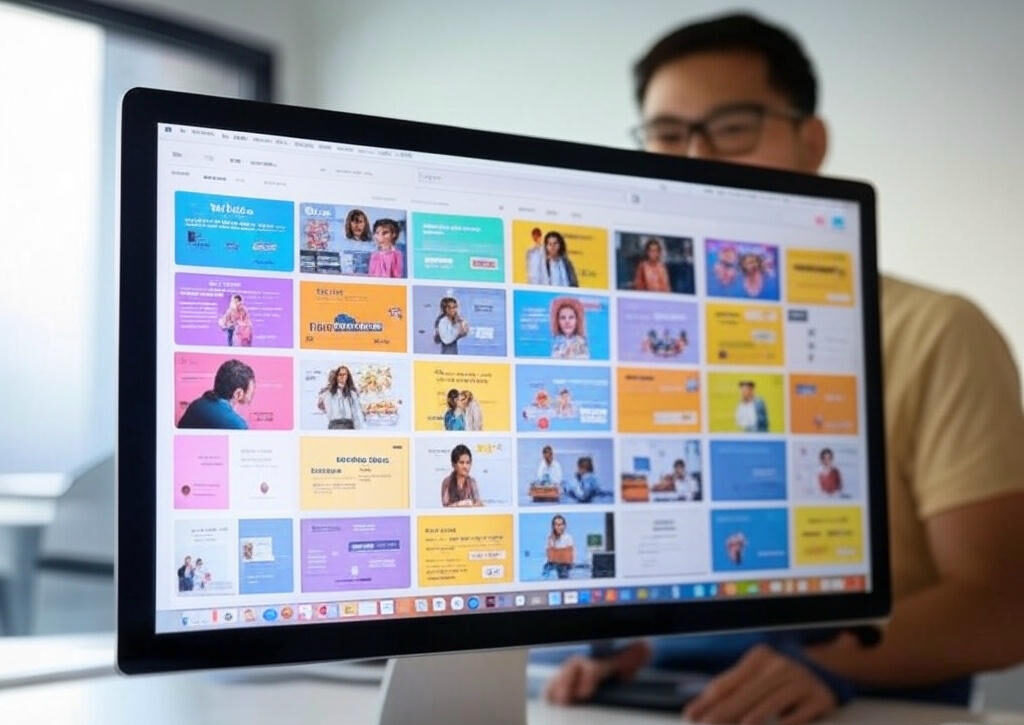
Hey there! Do you want to make cool presentations without spending hours? Maybe you’re a student with a school project, a teacher making lessons fun, or someone giving a big work talk. If yes, Slidesgo might be your new best friend! In this blog post, we’ll explore what Slidesgo is, how it works, and why people love it.
What Is Slidesgo? A Super Simple Explanation
Imagine you need a pretty picture frame, but you don’t want to build it yourself. Slidesgo is like a store that gives you ready-made frames for your presentations. It’s an online tool started in 2019 by a company called Freepik. They make templates—fancy designs you can use on Google Slides or PowerPoint. You just pick one, add your words and pictures, and boom—you’ve got a great-looking presentation!
Slidesgo has over 15,000 templates. That’s a lot! You can find ones for school, work, or even fun stuff like birthday parties. It’s like a giant toy box full of ideas to make your slides look awesome without starting from zero.
How Does Slidesgo Work? Let’s Break It Down
Using Slidesgo is as easy as coloring a picture. Here’s how it works:
- Visit the Website: Go to Slidesgo. It’s free to look around!
- Pick a Template: Scroll through tons of designs. Want a space theme? A flower look? They’ve got it!
- Sign Up: You can start for free, but you need an account to download stuff.
- Download or Edit: Grab your template for Google Slides or PowerPoint. Or use their online editor to change colors, words, or pictures right away.
- Use It: Add your ideas, and you’re ready to show off!
They even have a cool trick—an AI helper! Tell it what you want (like “a slide about dogs”), and it makes a draft for you. Then you tweak it to make it perfect.
What Can You Get with Slidesgo? Free vs. Paid
Slidesgo has two big options: free and paid. Let’s see what each gives you:
The Free Plan
- You get some templates to try.
- You can download up to 3 a month.
- You have to say “Made with Slidesgo” on your slides.
- It’s great for small projects or testing it out!
The Premium Plan ($5.99/month or $23.99/year)
- Unlimited downloads—take as many as you want!
- No “Made with Slidesgo” tag needed.
- Extra goodies like icons, drawings, and animations.
- Perfect if you make lots of presentations!
The Education Plan ($3.50/month or $13.99/year)
- Made for teachers and students.
- Special slides for lessons in many languages.
- Super cheap and helpful for school!
So, if you just need a quick slide, free is fine. But if you’re a presentation superstar, premium might be your pick!
Why People Love Slidesgo: The Fun Stuff
Slidesgo isn’t just a tool—it’s a time-saver that makes you look smart! Here’s why people say “yay” to it:
- Pretty Designs: The templates look like a pro made them. Bright colors, cool shapes—your slides pop!
- Super Easy: You don’t need to be an artist. Pick, click, and you’re done.
- Lots of Choices: From math lessons to business plans, there’s something for everyone.
- AI Magic: The AI helper is like a robot buddy who starts your work for you.
- Works Anywhere: Use it in English, Spanish, French, or even Korean!
Teachers say it makes boring lessons exciting. Workers say it saves them from late-night stress. Kids say it’s fun to use for school projects!
Are There Any Problems with Slidesgo?
No tool is perfect, right? Here are some things to know:
- Free Limits: The free plan only gives you a little taste. You might want more templates.
- Switching Trouble: Sometimes, a template looks funny if you move it from Google Slides to PowerPoint.
- No Phone Help: If you’re stuck, you email them at support@slidesgo.com. No chatting live.
- Paying Careful: Some people say canceling the paid plan was tricky. Double-check before you sign up!
It’s not a big deal for most, but it’s good to know what you’re getting into.
How Does Slidesgo Compare to Other Tools?
There are other slide helpers out there. Let’s see how Slidesgo stacks up:
- Canva: Canva does slides, but also posters and more. It’s bigger, but Slidesgo focuses just on presentations.
- PresentationsAI: This one’s all about AI making slides. Slidesgo has AI too, but tons of templates as well.
- SlideModel: Lots of templates like Slidesgo, but no free plan. Slidesgo wins for beginners!
Slidesgo is like the friendly kid in class—easy to get along with and great at one thing: slides!
Who Should Use Slidesgo?
Slidesgo is for anyone who wants to look good without working too hard:
- Students: Make homework or group projects fun and colorful.
- Teachers: Turn lessons into something kids will love. Check out Slidesgo’s Education Templates for ideas!
- Workers: Impress your boss with quick, sharp slides.
- Parents: Help your kids or make a party plan that wows!
If you hate blank pages and want a head start, Slidesgo is calling your name.
Tips to Make Slidesgo Even Better for You
Want to be a Slidesgo pro? Try these:
- Mix It Up: Change colors or pictures to match your style.
- Keep It Simple: Don’t add too many words—let the design shine.
- Test It: Practice your slides to make sure they work on your screen.
- Explore AI: Play with the AI tool for fast ideas.
Little tweaks make your presentation feel like YOU made it!
Is Slidesgo Safe and Worth It?
Yes, Slidesgo is safe if you use the real website Slidesgo. It’s part of Freepik, a big name people trust. No viruses or tricks here! But always download from the official site, not random places.
Is it worth it? If you need fast, pretty slides, totally! The free plan is a great start, and the paid plans are cheap for what you get. Think of it like buying a cool toy—it’s fun and useful!
Fun Facts About Slidesgo You’ll Love
- It started in 2019, so it’s pretty new but already super popular!
- Over 15,000 templates mean you’ll never run out of ideas.
- They add new designs all the time—fresh stuff to try!
- It’s used in schools and offices all over the world.
Slidesgo is like a treasure chest that keeps growing!
Let’s Wrap It Up: Why Slidesgo Rocks
So, what’s the big deal with Slidesgo? It’s a simple, fun way to make presentations that look amazing. Whether you’re 5 or 50, a student or a boss, it’s got something for you. With free templates to try and cheap plans for more, Slidesgo saves time and makes you smile. It’s not perfect—free stuff is limited, and help is by email—but it’s a winner for most people.
Next time you need a slide, don’t stress. Head to Slidesgo, grab a template, and watch your ideas come to life. Want to learn more tricks? Check out for presentation tips! Slidesgo is your secret weapon—go try it and see!

